With AnyDesk, we can ensure maximum operability for clients without the need to pre-install any software. With a single support tool, it is possible to offer on-demand assistance to PCs and Macs, anywhere and at any time, as if you were physically present. In 123 Marketing, remote assistance is integrated into the menu. With just a few clicks, you can start a quick session with our technicians.
Support session
A temporary file will be downloaded, which needs to be executed once the download is complete. No software will be installed on the computer, and the file can be used for subsequent remote support sessions. (Agree to all prompts to connect with the technician).
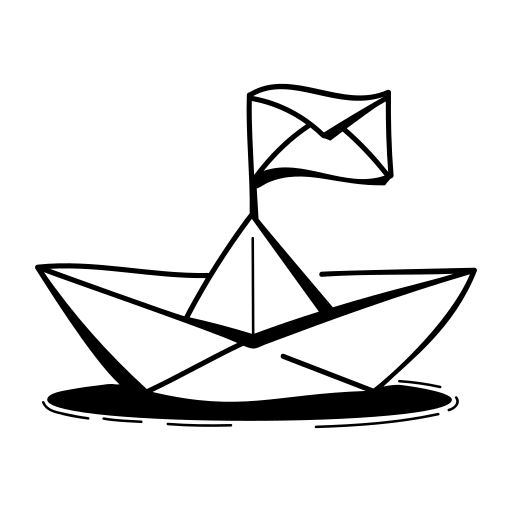
Where can I find the newly downloaded support program?
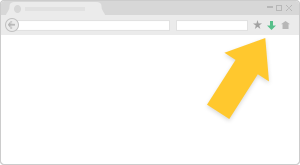
In Firefox
it is in the toolbar
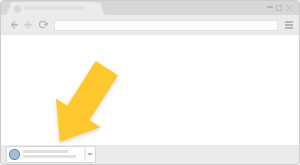
In Chrome
it is at the bottom of the window

